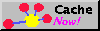Presently the Project requires two directories /src/squid3/docs and /src/squid3/doxy/.
/docs/ is where the working source code of squid will go, and /doxy/ is where the constructed documentation will
end up.
cd /src mkdir /src/squid3 mkdir /src/squid3/doxy cd /src/squid3 cvs -d:pserver:anonymous@cvs.devel.squid-cache.org:/cvsroot/squid login [blank password, just press enter] cvs -d:pserver:anonymous@cvs.devel.squid-cache.org:/cvsroot/squid co -rdocs -ddocs squid3
You will need the doxygen application pre-installed to build the Squid3 documentation.
cd /src/squid3/docs/ # doxygen squid3.dox 2>doxygen.log
Those commands will create an HTML formatted website in /src/squid3/doxy/html/ with all the documentation.
Doxygen no only builds the source documentation it also builds a list of problems and things in the code marked "\todo"
The main TODO list is the doxygen.log created when the source is built. Simply pick a line out of that log and fix the problem that caused it to be there.
If that log file is empty (yay!) there is a TODO list inside the generated documentation, many of those will be coding TODOs for code developers. Some will be documentation related.