Squid Development projects -> Rules
These Rules apply to CVS development using the SourceForge service only.
Please see http://wiki.squid-cache.org/DeveloperResources for updated information.
Rules
To make things run smoothly there are some simple rules that everyone must obey:
-
All work is performed on a unique and focused branches. If you find that you need other unrelated changes then create another branch for that, and merge it into the branch requiring it.
-
Never commit anything directly in HEAD. If you do so then it will get automatically erased by the syncronization from cvs.squid-cache.org.
-
Projects and their CVS branches should be documented on the projects.html page.
-
A shared branch should be named according to the project or task it is for.
-
Private branches or version tags should be prefixed with a user-unique prefix. The user-unique prefix (if different from the username) should also be documented on the CVS.html page. You have no obligation to document your private branches more than this (unless you want to of course, but then it should probably become a shared branch instead...)
-
Temporary tags should be named Z_username/branchname_tagname (- may be used instead of _). This is to have them away from the normal (useful) branch tags.
-
Updates to the web site is done in the website CVS module, never directly on the server. There is a cron job that updates the web site from the CVS repository 20 past every hour.
-
Do not commit things on other users private branches, or make extensive changes to a shared branch without first asking the main responsible for that branch.
-
Be warned that the log message of ANY commits are sent to the public squid-cvs mailinglist, so write intelligent log messages even if it is on a private branch to save your self from the embarrasement.
-
Web pages for a project goes into a directory named the same as the CVS branch name for that project
-
Use common sense

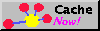


$Id: rules.html,v 1.14 2009/09/29 08:54:39 amosjeffries Exp $